Why Is My Venmo Account Frozen?
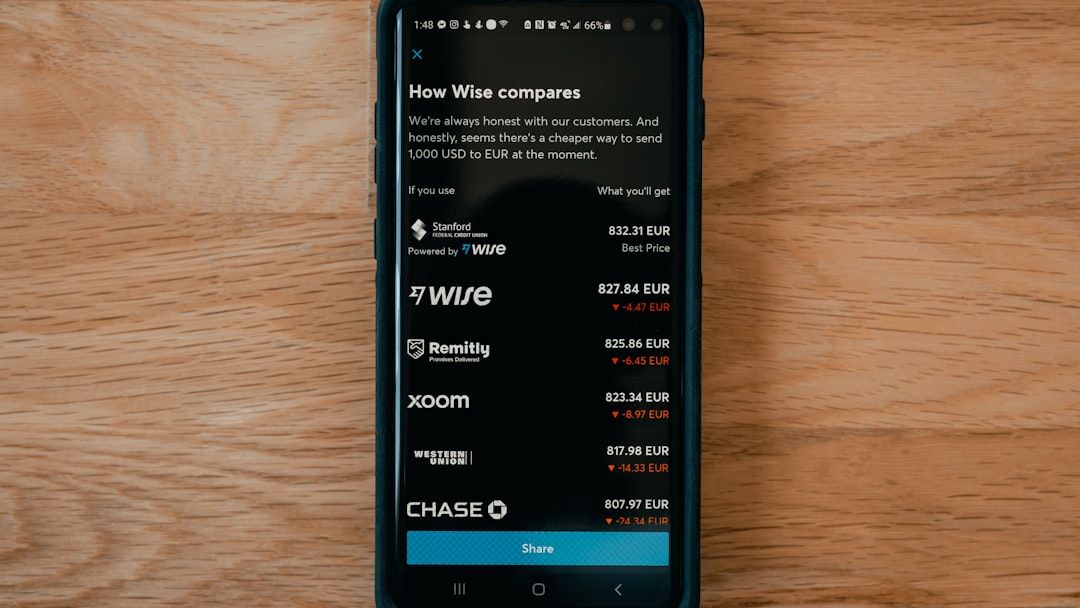
Payment Processing Expert | More
A Venmo account freeze can be frustrating, as it means you can’t receive or send payments. This can occur for several reasons, such as security issues, unusual account activity, or policy violations. Fortunately, this common problem can be resolved by cooperating with Venmo support.
Once you receive an in-app or email notification, your natural question is: “Why is my Venmo account frozen?” This article explains some of the most common reasons you may receive this notification and outlines practical steps to get your account back up and running.
While Venmo is a useful peer-to-peer money transfer tool, having a secondary payment processing tool can be invaluable, as it gives you additional resources if you ever face issues with Venmo. Adaptive Payments provides a safe and secure payment processing option for merchants who want to mitigate the risk of account freezes or terminations.
Common Reasons Your Venmo Account is Frozen
Venmo’s freezes are protective, not punitive. Using an AI-driven fraud detection system, the platform identifies unusual activity and temporarily pauses transactions from the account for your safety.
This system may alert based on certain triggers, such as:
- Multiple failed transfers
- Exceeding transfer limits
- Logins from new devices
- Logins from different IP addresses
- High chargeback ratio
There are multiple reasons why your account might get frozen, most of which can be resolved with help from Venmo’s support team.
Payment Failures: If you have an outstanding balance, your account may get frozen, and you’ll be asked to deposit more funds. Always check your balance before sending money.
Suspicious Activity: Multiple login attempts from different IP addresses or devices can suggest that your account has been compromised. Venmo will then freeze the account for your safety. Turn on two-factor authentication to prevent freezes.
High Transaction Volume: Venmo has weekly transaction limits. Sending too many requests or payments in a short period, especially if you have a new account, can cause your account to be frozen.
Policy Violations: One common cause of this is using your personal account for commercial activities. Many merchants use the “friends” feature to receive payments for their business because it has lower transaction fees, but this is expressly against the terms of service and can result in an account freeze. Only use a Venmo business account for commercial use.
Identity Verification: Venmo needs your Social Security number, legal name, address, and date of birth to confirm your identity. They verify your bank account using a series of micro-transactions. If this automatic process doesn’t work, the platform will freeze the account until you provide additional information, such as a government-issued photo ID.
How to Resolve a Frozen Venmo Account
While having a frozen account can be frustrating, it’s generally easy to resolve. Follow these steps to unfreeze your Venmo account as soon as possible.
Pay Outstanding Balances: You can make an account recovery payment via a bank transfer from your linked accounts. The account will remain frozen until the payment clears. Always make sure you have sufficient funds for a transaction before initiating it.
Contact Customer Support: In the app, tap “Chat With Us,” then explain your issue. You can also call (855) 812-4430 from 8 am to 8 pm Central Time or visit the Venmo Help Center.
Provide Verification Documents: To protect users, Venmo uses databases to verify your identity before you can send or receive money. Sometimes the information you provide isn’t enough, so they will ask you to upload an ID.
Avoid Multiple Login Attempts: Multiple failed login attempts are among the most common security concerns. If you forgot your password, wait a few hours and try again. You can also submit a support ticket or change your password to regain access to your account.
If you ever have issues, contacting the Venmo team right away is one of the best steps. Document your communications with them and ensure you adhere to Venmo’s terms of service to avoid having your account suspended permanently.
What to Do if Payments Fail on Venmo?
A suspended Venmo account is typically due to a failed payment. The platform will automatically suspend an account linked to a failed transaction until it is cleared. This is crucial for protecting users from illegal activities such as phishing and hacking.
Transactions can fail for a number of reasons, which include the following.
Large Payments: Even if the transaction is legitimate, these may be automatically flagged, especially if this is the first time the user’s account has made a large transaction.
Insufficient Funds: If you have a negative balance, the transaction cannot proceed. You cannot use a credit card to cover failed payments, only a linked bank account.
Expired Card: Expired debit cards are a common issue that can lead to suspension.
Business Transactions Listed as Personal Transactions: This violates the terms of service and can lead to a suspension.
| Potential Cause | Solution | |
|---|---|---|
| Payment Declined | Insufficient funds or expired card | Verify payment method and contact bank/card issuer |
| Account Frozen due to Failed Payment | Insufficient funds to cover transaction | Deposit required funds and follow Venmo's instructions |
| Account Suspension for Policy Violation | Activity against User Agreement | Provide requested documentation to Venmo |
Fortunately, these problems can be prevented. Check your balance before initiating a transaction and add funds as necessary. If your card expires, update your account details as soon as possible. Regularly check your transaction history to identify any issues, and always adhere to the user policy.
Understanding Venmo's Chargeback Policy and Impacts
Chargebacks occur when a customer disputes a business transaction with their bank or credit card issuer. The bank or card company investigates the problem by requesting Venmo's transaction history. If the chargeback is approved, the payment is suspended, and Venmo will withdraw the funds from the merchant’s account, plus any transaction fees.
Common chargebacks include missing or damaged items, unauthorized transactions, or a customer changing their mind about the product.
A chargeback is different from a Venmo dispute, which occurs when the customer contacts Venmo Support directly about an unsatisfactory transaction. These disputes stay entirely on the Venmo platform and do not involve the bank or card issuer.
Because there are two institutions involved with a chargeback, the process is more complicated and takes longer. However, you need to respond to a complaint within 10 days, or you may face issues like a freeze or suspension on your account.
To respond, you will need to gather documentation about the transaction and provide it to Venmo, which will then communicate with the bank and account holder. Maintain evidence like screenshots and receipts to make it easier to prove your case.
Evidence needed includes:
- Order details
- Tracking information
- Proof of delivery confirmation
- Customer communications
- Proof of refunds, if applicable
Email this information to chargebackdisputes@venmo.com. Venmo will review the information in coordination with the bank and the customer, then make a decision.
Preventing chargebacks is essential for maintaining your account. Communicate regularly with your customers and offer to address problems directly, such as issuing refunds or sending replacement products.
Contacting Venmo Support for Account Issues
Venmo typically resolves issues within 24-48 hours if you follow the recommended steps. If it has been longer than that, you have several options.
- Use the Help Center for FAQs and forms.
- Start a chat using the in-app help feature.
- Call the phone line for any issues with a Venmo card.
You should only use the official communication channels. Document all communications with support so that you have a record in case there are problems later.
Exploring Alternatives to Venmo
While Venmo is a great tool for both peer-to-peer and commercial transfers, there are other options that may better suit your needs depending on your business model.
PayPal: PayPal is an excellent choice for international payments and has strong protections for all parties involved in a transaction, making it great for commercial use.
Cash App: This platform has native investment tools, making it an all-in-one financial management tool.
Zelle: As Zelle is integrated with many banks, it is ideal for ACH transfers.
| PayPal | Cash App | Zelle | |
|---|---|---|---|
| Global Transactions | Yes | No | No |
| Instant transfers | Yes, with a fee | Yes | Yes |
| Additional Features | Buyer/Seller Protection | Invest in Stocks & Bitcoin | Bank Integration |
Of these tools, Zelle and Cash App are best for personal use, with Zelle being ideal for small, peer-to-peer transfers. PayPal is better used for commercial transfers because of its buyer protections.
Conclusion
A freeze can be due to suspicious activity, policy violations, or an insufficient balance. To unfreeze your Venmo account, you can add more funds, verify your identity, and contact support. By following these steps, your account will be up and running in no time.
Check out Adaptiv Payments’ other articles for more payment security insights.
FAQs about Frozen Venmo Accounts
How long does it take to unfreeze a Venmo account?
It can take anywhere from a few minutes to a few days, depending on the reason.
Can Venmo permanently ban an account after it’s frozen?
Yes, if there are repeated policy violations, the account may be banned.
What documents are required to verify my identity on Venmo?
You need your legal name, address, Social Security number, and date of birth. You may also need a government-issued ID.
Will my money be safe while my Venmo account is frozen?
Yes, your money stays safe and secure until your account is restored.
Can I still receive payments while my account is frozen?
Payments will not go through while the account is suspended.

